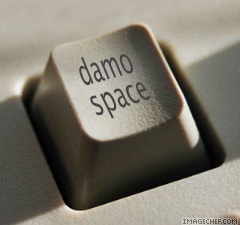RSS buttons are an easy way to let your readers add your blog to Netvibes, iGoogle, Yahoo, Wikio or any other online RSS reader.
Many of those services even have created tools for creating those RSS buttons within a few seconds. All you will have to do is paste the generated html code where you want on your blog.
Here are links to some of those RSS button tools:
Netvibes button tool
iGoogle button tool
My Yahoo button tool
Pageflakes button tool
Webwag button tool
Wikio.com button tool
RSS button maker
The last one comes from the TopRank Online Marketing Blog and might be one of the best RSS button tools, since it gives you the possibility of creating several buttons with one single operation. You can even chose if you want to get simple html code, a dropdown menu or blog specific code.
Important notice:
You need to know the exact URL of your RSS feed for all of those tools except for the Netvibes tool. Netvibes will normally identify your feed or make several propositions (at least one of them should work).
If you use Feedburner, you might not be able to use some of these tools. This applies apparently for the Wikio tool.
If you are unable to identify your feed, you might want to check out the FAQ pages concerning your blog. Some blogs might not have any RSS capabilities, so none of these tools will work.
Thursday, June 14, 2007
How to add RSS buttons to your blog
Posted by
damospace
at
7:24 PM
5
comments
![]()
Labels: blog tools, feeds, RSS buttons
Subscribe to:
Posts (Atom)