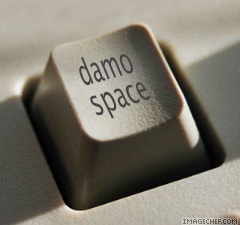Many bloggers complain that they don't get enough comments.
At the same time, the comment section is not quite prominent on most blogs, at the end of the post or even hidden in a link.
That's why a Recent Comments section can
- motivate your readers to comment
- make your blog more interactive.
Just go to the Page Elements tab and choose Add a new element. Then choose Feed. The feed name will be http://myblog.blogspot.com/feeds/comments/default (replace "myblog.blogspot.com" with the URL of your blog). Then determine how many elements you want do display (up to 5) and if you want to show the date and author of each element.
Name this column Recent comments (or whatever) and move it where it should be.
That's all.
(This procedure only works for blogs that use the Blogger platform and the new version (anciently called Blogger beta).
You can check out the result on this blog. And, feel free to comment :)
Notice: This Blogger feature doesn't seem to be working correctly at this time. You can use instead this Javascript widget.
Update:
This Blogger feature is working again.