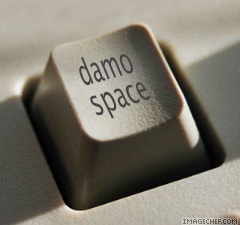I've been using Foxmail since quite a while, because Foxmail is free, more secure than Outlook and it has a built in bayesian spam filtering.
As a recent user of Gmail, I wanted to find out if it is possible to use receive messages sent to a Gmail account with Foxmail after configuration of the POP3 functionalities of Gmail and Foxmail. This can for instance be useful to keep a copy of your important Gmail messages on your hard disc for security or to print them out.
The answer is yes, and it can be done quite easily.
1) Gmail configuration
At first, go to the Settings of Gmail, tab Forwarding and POP.
Now enable POP Download.
You can choose if this activation shall be effective from now on or if it shall apply to all messages (attention with this option, if you already have plenty of messages on your Gmail account).
You can also choose if you want to keep a copy of your messages on the Gmail server.
Don't forget to save the changes.
2) Foxmail configuration
Acces to the menu Other POP3s (menu Accounts/Properties).
Click on New and fill out the form like this:
POP3 server: pop.gmail.com
Account: your complete Gmail address
Password: your Gmail password
Now click on Advanced Properties to type in 995 as POP3 server port and activate Use SSL for security on this server.
Confirm all modifications and you're done.
In case you don't want to receive your Gmail messages with Foxmail anymore, just uncheck the box of the Other POP3s menu or delete the Gmail account information.
PS: Please note that I'm using a french version of Foxmail. For this reason, some menu titles might be wrong. If so, please let me know.
Friday, March 09, 2007
Foxmail as a POP3 client for Gmail
Posted by
damospace
at
12:54 PM
2
comments
![]()
Subscribe to:
Comments (Atom)